Breadcrumbs
- Home
- Undergraduate
- Prospective undergraduate students
- Eligibility and how to apply
Eligibility and how to apply
Join our mailing list: find out more about undergraduate opportunities at LMP!
Our Arts & Sciences Pathobiology Specialist program is a Type 3 Collaborative Life Science Program.
Admission to our program requires both a request from the student and acceptance into the program by the Department of Laboratory Medicine & Pathobiology.
Eligibility requirements
This is a restricted enrolment program that can only accommodate a limited number of students.
The following first-year courses must be completed before the department can make a decision on your application:
- BIO120H1 and BIO130H1
- (CHM135H1 and CHM136H1) or CHM151Y1
- (MAT135H1 and MAT136H1) or MAT137Y1 or MAT157Y1
How we make a decision
This is a highly competitive program, and we accept a limited number of students each year (usually around 30). Admission is based only on the numeric final marks in each of the above-required courses.
Transfer credits, such as AP/IB, and courses from other academic institutions (including UTM and UTSC) can be used towards your Pathobiology specialist degree and admissions. Transfer credits are evaluated and assigned by the Office of the Faculty Registrar.
If you are lacking numerical grades in one or more of the specified prerequisites (e.g., due to transfer credits, AP/IB credits) or you are applying in your second or later years, we will consider your application. In these cases, we will look at the numerical grades of all courses in your academic record. In addition, admission will be subject to the availability of space in the program.
When to apply
Usually, the subject POSt enrollment period is at the end of your first year of undergraduate study (beginning of March – April).
How to apply
You must be in your first year of a program in the Faculty of Arts and Science at the University of Toronto. Find out how to apply to Arts and Sciences through the Sidney Smith Commons.
Step 1: Submit request on ACORN
- Log on to ACORN
- Select Academics –‘Enrol & Manage’– Program
- Select 'Add a Program' and enter Program Code (ASSPE2025)
- Confirm your request. The status should change to 'Requested'.
Step 2: Beginning on the “Check Results” date, log into ACORN to check your status
- Invited: you have been offered admission into the program
- Refused: you have been denied admission
- Requested: application request is still pending. Check back again later.
Step 3: Accept the invitation to enrol in the program
If you have been invited, you can accept or decline the invitation.
- Active: is listed if you are enrolled in the program
The Sidney Smith Commons Program Toolkithas further information. The Sidney Smith Commons (SSC) website is dedicated to supporting the academic needs of undergraduate Arts & Science students.
Contact us
For inquiries about admissions, contact: